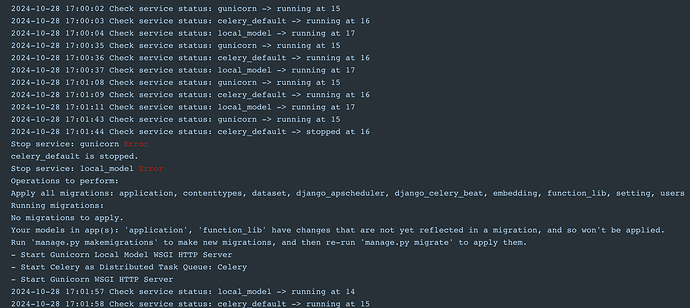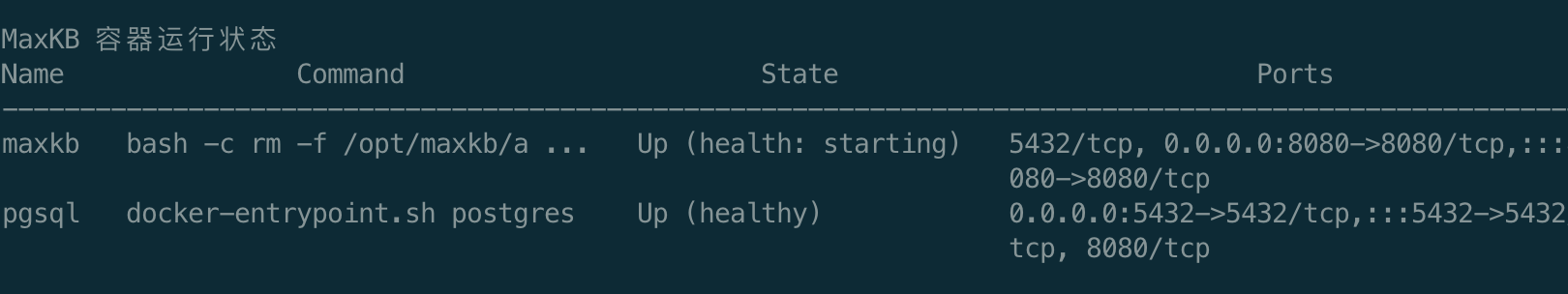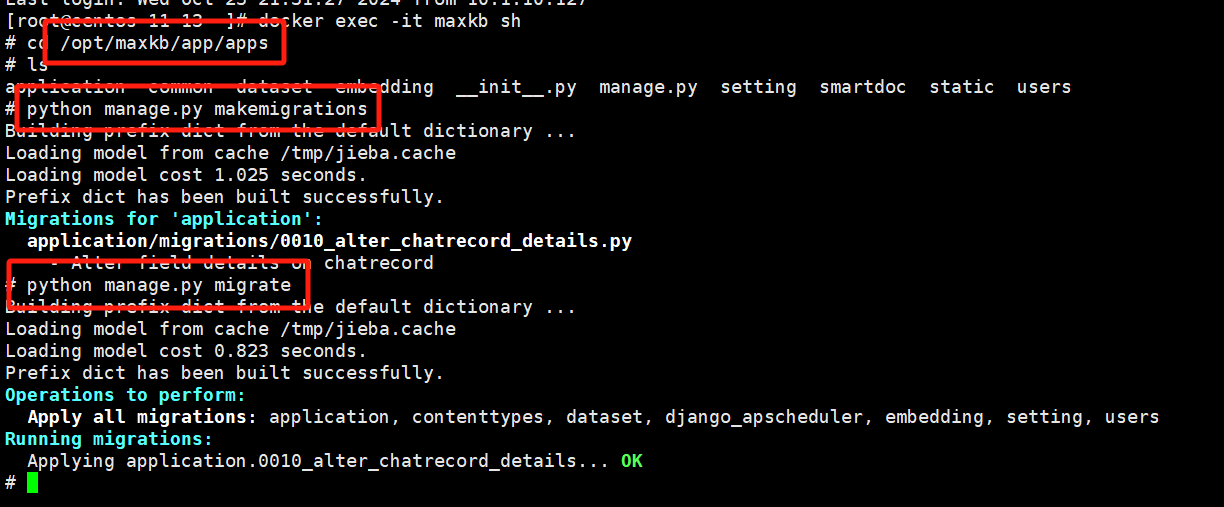本地部署可以参考这篇帖子,如果部署后无法访问,可以检查下是否有防火墙等网络限制。
【maxkb-v1.6.1-offline】离线安装包部署的,maxkb服务无限重启,想进入容器执行命令python manage.py makemigrations & python manage.py migrate,命令未执行完毕就又重启了;帮忙看下要怎么处理呢
本机系统:macOS 14.1.2
使用在线安装方式可以部署成功,但是8080访问经常超时,页面会加载失败,才换为离线方式尝试部署。
先mkctl uninstall,然后把离线部署和在线部署生成的安装目录都删除掉,再重新用离线部署下。
还是相同的报错,依然是无限重启
Stop service: gunicorn Error
Stop service: local_model Error
celery_default is stopped.
Operations to perform:
Apply all migrations: application, contenttypes, dataset, django_apscheduler, django_celery_beat, embedding, function_lib, setting, users
Running migrations:
No migrations to apply.
Your models in app(s): 'application', 'function_lib' have changes that are not yet reflected in a migration, and so won't be applied.
Run 'manage.py makemigrations' to make new migrations, and then re-run 'manage.py migrate' to apply them.
- Start Gunicorn WSGI HTTP Server
- Start Celery as Distributed Task Queue: Celery
需要进入maxkb容器中,按照提示执行这两条命令。
Run ‘manage.py makemigrations’ to make new migrations, and then re-run ‘manage.py migrate’ to apply them.
manage.py makemigrations和manage.py migrate
我也遇到了相似报错。我的版本很旧是v2.28.7 。能不能帮忙看看,谢谢
No migrations to apply.
After migration, update builtin role permissions
2025-03-11 19:55:54 Tue Mar 11 19:55:54 2025
2025-03-11 19:55:54 JumpServer version v2.28.7, more see https://www.jumpserver.org
-
Start Flower as Task Monitor
-
Start Gunicorn WSGI HTTP Server
-
Start heartbeat thread => ([Core]-0a783ca7a630)
-
Start Daphne ASGI WS Server
2025-03-11 19:55:57 Check service status: flower → running at 22
2025-03-11 19:55:58 Check service status: gunicorn → running at 24
2025-03-11 19:55:59 Check service status: daphne → running at 33
2025-03-11 19:56:30 Check service status: flower → stopped at 22
2025-03-11 19:56:30 Service start failed, exit: flower
flower is stopped.
Stop service: gunicorn Error
Stop service: daphne Ok
这个版本指的是你的jumpserver版本,不是MaxKB的版本,另外,如果是源码部署需要自己排查一下。
Docker部署的,v2.28.7版本
MaxKB目前才到v1.10.2-LTS版本,哪有v2版本 ![]()
我用的是jumpserver,看到了报错跟我的一样,想着看看能不能有解决方法。已经在群里解决了,谢谢
如何重启django啊,我改了一点django代码,想重启django?