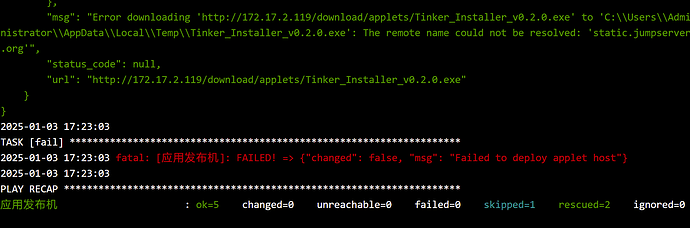fatal: [应用发布机]: FAILED! => {“changed”: false, “dest”: “C:\Users\Administrator\AppData\Local\Temp\Tinker_Installer_v0.2.0.exe”, “elapsed”: 0.0468685, “msg”: “Error downloading ‘http://172.17.2.119/download/applets/Tinker_Installer_v0.2.0.exe’ to ‘C:\Users\Administrator\AppData\Local\Temp\Tinker_Installer_v0.2.0.exe’: The remote name could not be resolved: ‘static.jumpserver.org’”, “status_code”: null, “url”: “http://172.17.2.119/download/applets/Tinker_Installer_v0.2.0.exe”
改了core的IP地址,没有加端口,加了8080端口也不行。
说明(发布前可手动删除说明内容):
- 发布话题前请确认好标题与标签、你已经看过了[JumpServer版规V1.0] ;
- 如有必要请附带以下信息:JumpServer 版本、运行方式(安装包运行 or 源码运行 )、浏览器版本、更多描述或截图信息。