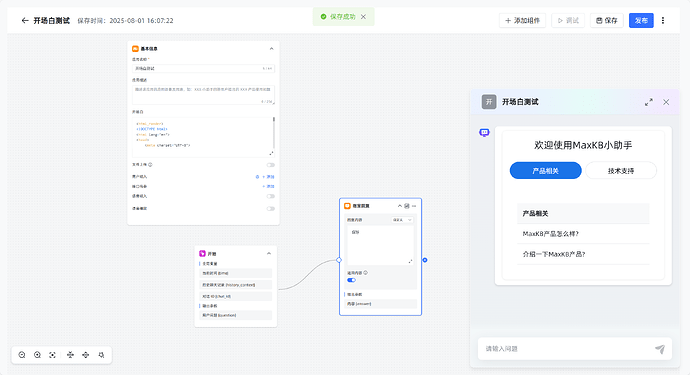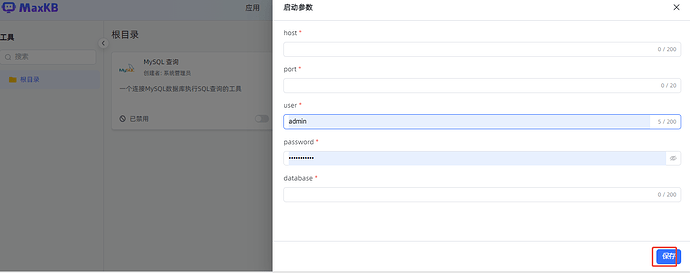点击保存后出现什么报错了吗?如果需要HTML相关内容,需要将代码放在<html_rander></html_rander>标签中。
点击保存,没有任何反应
开场白写入的是什么代码内容呢,方便发一下这边验证一下吗
<html_rander>
飞致云产品小助手 body { font-family: Arial, sans-serif; background-color: #f8f9fa; margin: 0; padding: 16px; color: #202124; } .container { max-width: 1200px; margin: 0 auto; padding: 16px; background: white; border-radius: 8px; box-shadow: 0 1px 3px rgba(0, 0, 0, 0.1); } h2 { font-size: 1.5em; margin-bottom: 1em; text-align: center; } .tab { display: flex; justify-content: center; gap: 8px; margin-bottom: 20px; flex-wrap: wrap; } .tab button { background: transparent; border: 1px solid #dadce0; padding: 8px 16px; font-size: 14px; border-radius: 20px; cursor: pointer; flex: 1 1 auto; min-width: 100px; } .tab button.active { background: #1a73e8; color: white; border-color: #1a73e8; } .tabcontent { display: none; padding: 16px; } table { width: 100%; border-collapse: collapse; margin-top: 16px; } th, td { padding: 12px; text-align: left; border-bottom: 1px solid #dadce0; cursor: pointer; } th { background-color: #f8f9fa; } tr:hover td { background-color: rgba(26, 115, 232, 0.04); } @media (max-width: 600px) { body { padding: 8px; } .container { padding: 8px; border-radius: 4px; } h2 { font-size: 1.25em; } .tab { gap: 4px; margin-bottom: 16px; } .tab button { padding: 6px 12px; font-size: 12px; border-radius: 16px; min-width: 80px; } .tabcontent { padding: 8px; } th, td { padding: 8px; font-size: 12px; } }为数字经济时代创造好软件
产品相关
常见问题
关于我们
| MaxKB 有哪些核心功能? |
| 介绍一下 JumpServer 产品? |
| DataEase 有哪些功能? |
| 如何使用 MaxKB? |
| JumpServer 的常见问题 |
| DataEase 的价格是多少? |
| 飞致云公司介绍 |
| 联系方式 |
function send(event) {
console.log(event);
console.log(event.target.innerText);
sendMessage(event.target.innerText);
}
</script>
启动参数都写了吗?