我管理的服务器是在AWS/甲骨文上的ubuntu 22.04版本,在推送账号时遇到了些小问题,特来求助
1、我推送的账号配置为使用ssh密钥登录,但是等我sudo -i时要我输入密码,我没设置密码,直接回车也不行,是有初始密码吗?
2、推送的账号会添加sudoers的信息,默认是 /bin/whoami ,我希望是 NOPASSWD:ALL 但似乎输入ALL后推送进去的还是NOPASSWD: /bin/whoami
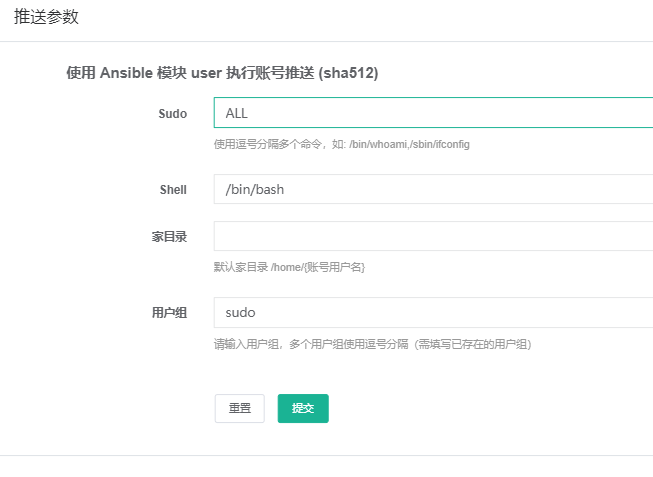
3、推送账号时,到Verify SSH KEY (paramiko)阶段会遇到报错,这要怎么做呢
TASK [Verify username SSH KEY (paramiko)] ***************************************
[WARNING]: Distribution debian 12 on host hostname1(username) should use
/usr/bin/python3, but is using /opt/py3/bin/python3.11, since the discovered
platform python interpreter was not present. See
https://docs.ansible.com/ansible-
core/2.14/reference_appendices/interpreter_discovery.html for more information.
fatal: [GCP-US(username) -> localhost(127.0.0.1)]: FAILED! => {"changed": false, "msg": "Unable to connect to asset: q must be exactly 160, 224,or 256 bits long"}
[WARNING]: Distribution debian 12 on host hostname5(username) should use
/usr/bin/python3, but is using /opt/py3/bin/python3.11, since the discovered
platform python interpreter was not present. See
https://docs.ansible.com/ansible-
core/2.14/reference_appendices/interpreter_discovery.html for more information.
fatal: [OCI-JP(username) -> localhost(127.0.0.1)]: FAILED! => {"changed": false, "msg": "Unable to connect to asset: q must be exactly 160, 224,or 256 bits long"}
core/2.14/reference_appendices/interpreter_discovery.html for more information.
fatal: [AWS(username) -> localhost(127.0.0.1)]: FAILED! => {"changed": false, "msg": "Unable to connect to asset: q must be exactly 160, 224, or256 bits long"}