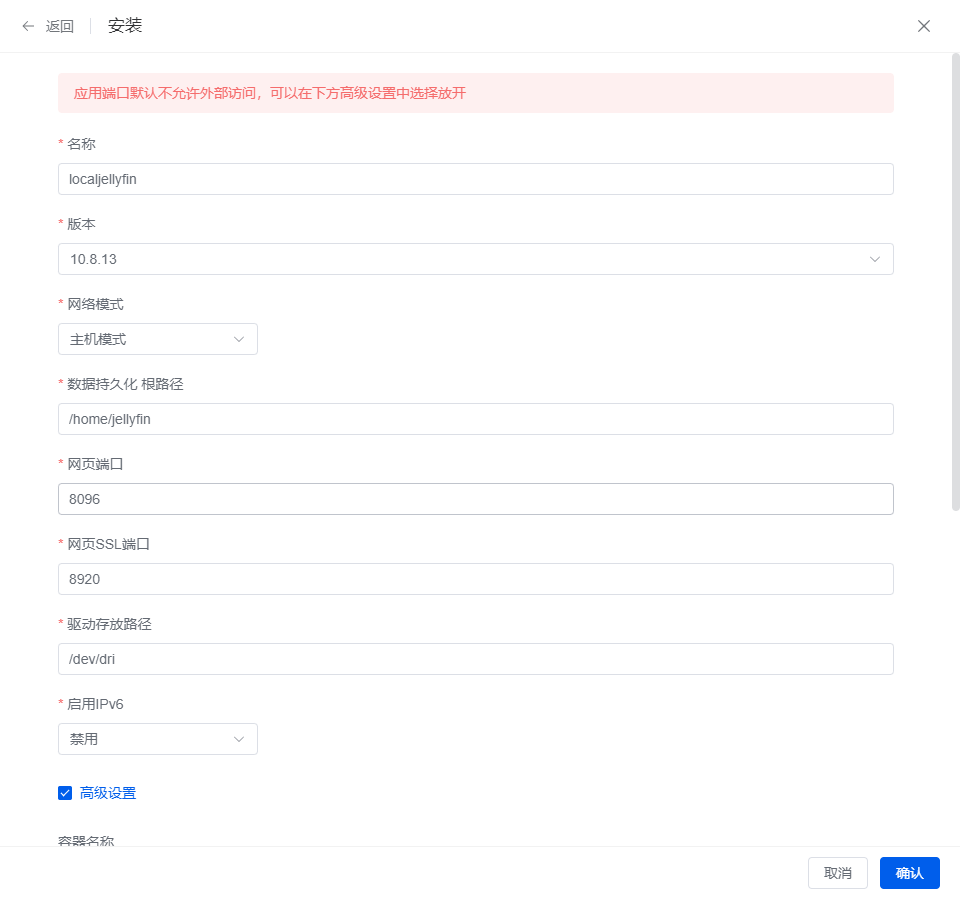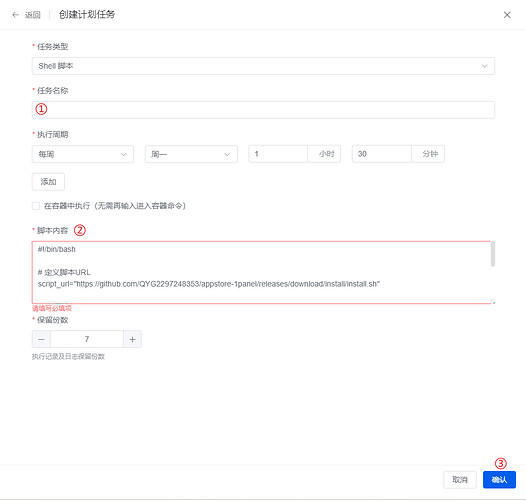使用 jellyfin 做媒体服务的小伙伴,可参考此片文章配置应用。
解决问题
-
硬解码支持(官方应用中未映射驱动)
-
投屏与发现服务(官方应用使用桥接网络,无法使用服务)
-
持久化目录(官方应用卸载后目录将被删除)
-
新增配置选项(丰富自定义配置)
修改教程
修改参数
version: '3'
services:
jellyfin:
container_name: ${CONTAINER_NAME}
restart: always
networks:
- 1panel-network
ports:
- "${PANEL_APP_PORT_HTTP}:8096"
volumes:
- "./data/config:/config"
- "${CACHE_FOLDER_PATH}:/cache"
- "${MEDIA_FOLDER_PATH}:/media/media"
image: "jellyfin/jellyfin:10.8.13"
labels:
createdBy: "Apps"
networks:
1panel-network:
external: true
- 网络模式
networks:
- 1panel-network
# 修改为
network_mode: ${NETWORK_MODE}
${NETWORK_MODE} 取值:
-
host主机模式 【推荐】 -
bridge桥接模式 与1panel-network一致 -
none无网络 - 其他模式可在
容器>>网络中查看网络名称
网络模式建议选择 host 主机模式,与宿主机共用IP,同时支持投屏与发现服务。
主机模式下,如果您使用其他应用,例如(Emby) 与当前应用的 8096 端口占用,请参考文末的第三方应用仓库。
- 持久化目录
修改 volumes
volumes:
- ${JELLYFIN_ROOT_PATH}/config:/config
- ${JELLYFIN_ROOT_PATH}/config/config/network.xml:/config/config/network.xml
- ${JELLYFIN_ROOT_PATH}/cache:/cache
- ${JELLYFIN_ROOT_PATH}/media:/media
${JELLYFIN_ROOT_PATH} 取值一般为 /home/jellyfin
配置文件将存储在 /home/jellyfin/config 下
缓存目录将存储在 /home/jellyfin/cache 下
/home/jellyfin/media 为媒体库目录,可选项,媒体存放建议将媒体目录软链接到此目录,避免了数据移动造成的数据丢失,也能避免涟漪问题。
${JELLYFIN_ROOT_PATH}/config/config/network.xml:/config/config/network.xml
请注意,这一条映射是为了文末的 通过1Panel 应用商店完成端口与配置的修改 如果不需要请删除此行。
- 宿主机驱动
请查看宿主机/dev/dri目录下是否存在驱动文件。例如:
card0
renderD128
等类似驱动文件,具体参考 Jellyfin 官网。一般情况下存在 renderD128 说明可支持显卡硬解。
添加驱动映射
devices:
- ${JELLYFIN_DRIVE_PATH}:/dev/dri
${JELLYFIN_DRIVE_PATH} 取值:
一般情况下为 /dev/dri 如果您有其他驱动,可做适当修改。
至此就完成 主要的功能区域修改。
通过1Panel 应用商店完成端口与配置的修改
由于1Panel应用商店安装应用前会执行 init.sh 的特性,因此通过脚本完成Jellyfin的网络配置
在 docker-compose.yml 同级目录下创建
config/network.xml
scripts/init.sh
network.xml Jellyfin网络配置
<?xml version="1.0" encoding="utf-8"?>
<NetworkConfiguration xmlns:xsi="http://www.w3.org/2001/XMLSchema-instance"
xmlns:xsd="http://www.w3.org/2001/XMLSchema">
<RequireHttps>false</RequireHttps>
<CertificatePath/>
<CertificatePassword/>
<BaseUrl/>
<PublicHttpsPort>{PANEL_APP_PORT_HTTPS}</PublicHttpsPort>
<HttpServerPortNumber>{PANEL_APP_PORT_HTTP}</HttpServerPortNumber>
<HttpsPortNumber>{PANEL_APP_PORT_HTTPS}</HttpsPortNumber>
<EnableHttps>false</EnableHttps>
<PublicPort>{PANEL_APP_PORT_HTTP}</PublicPort>
<UPnPCreateHttpPortMap>false</UPnPCreateHttpPortMap>
<UDPPortRange/>
<EnableIPV6>{JELLYFIN_IPV6_ENABLE}</EnableIPV6>
<EnableIPV4>true</EnableIPV4>
<EnableSSDPTracing>false</EnableSSDPTracing>
<SSDPTracingFilter/>
<UDPSendCount>2</UDPSendCount>
<UDPSendDelay>100</UDPSendDelay>
<IgnoreVirtualInterfaces>true</IgnoreVirtualInterfaces>
<VirtualInterfaceNames>vEthernet*</VirtualInterfaceNames>
<GatewayMonitorPeriod>60</GatewayMonitorPeriod>
<TrustAllIP6Interfaces>false</TrustAllIP6Interfaces>
<HDHomerunPortRange/>
<PublishedServerUriBySubnet/>
<AutoDiscoveryTracing>false</AutoDiscoveryTracing>
<AutoDiscovery>true</AutoDiscovery>
<RemoteIPFilter/>
<IsRemoteIPFilterBlacklist>false</IsRemoteIPFilterBlacklist>
<EnableUPnP>true</EnableUPnP>
<EnableRemoteAccess>true</EnableRemoteAccess>
<LocalNetworkSubnets/>
<LocalNetworkAddresses/>
<KnownProxies/>
<EnablePublishedServerUriByRequest>false</EnablePublishedServerUriByRequest>
</NetworkConfiguration>
init.sh 初始化脚本
#!/bin/bash
if [[ -f ./.env ]]; then
source .env
mkdir -p "$JELLYFIN_ROOT_PATH"
mkdir -p "$JELLYFIN_ROOT_PATH/config"
mkdir -p "$JELLYFIN_ROOT_PATH/config/config"
mkdir -p "$JELLYFIN_ROOT_PATH/cache"
mkdir -p "$JELLYFIN_ROOT_PATH/media"
if [ ! -f "$JELLYFIN_ROOT_PATH/config/config/network.xml" ]; then
cp -f ./config/network.xml "$JELLYFIN_ROOT_PATH/config/config/network.xml"
sed -i "s/{PANEL_APP_PORT_HTTP}/$PANEL_APP_PORT_HTTP/g" "$JELLYFIN_ROOT_PATH/config/config/network.xml"
sed -i "s/{PANEL_APP_PORT_HTTPS}/$PANEL_APP_PORT_HTTPS/g" "$JELLYFIN_ROOT_PATH/config/config/network.xml"
sed -i "s/{JELLYFIN_IPV6_ENABLE}/$JELLYFIN_IPV6_ENABLE/g" "$JELLYFIN_ROOT_PATH/config/config/network.xml"
else
echo "network.xml already exists."
sed -i "s/<PublicPort>[0-9]\{1,5\}<\/PublicPort>/<PublicPort>$PANEL_APP_PORT_HTTP<\/PublicPort>/g" "$JELLYFIN_ROOT_PATH/config/config/network.xml"
sed -i "s/<HttpServerPortNumber>[0-9]\{1,5\}<\/HttpServerPortNumber>/<HttpServerPortNumber>$PANEL_APP_PORT_HTTP<\/HttpServerPortNumber>/g" "$JELLYFIN_ROOT_PATH/config/config/network.xml"
sed -i "s/<PublicHttpsPort>[0-9]\{1,5\}<\/PublicHttpsPort>/<PublicHttpsPort>$PANEL_APP_PORT_HTTPS<\/PublicHttpsPort>/g" "$JELLYFIN_ROOT_PATH/config/config/network.xml"
sed -i "s/<HttpsPortNumber>[0-9]\{1,5\}<\/HttpsPortNumber>/<HttpsPortNumber>$PANEL_APP_PORT_HTTPS<\/HttpsPortNumber>/g" "$JELLYFIN_ROOT_PATH/config/config/network.xml"
sed -i "s/<EnableIPV6>[a-z]\{4,5\}<\/EnableIPV6>/<EnableIPV6>$JELLYFIN_IPV6_ENABLE<\/EnableIPV6>/g" "$JELLYFIN_ROOT_PATH/config/config/network.xml"
fi
echo "Check Finish."
else
echo ".env not found."
fi
data.yml
additionalProperties:
formFields:
- default: "host"
edit: true
envKey: NETWORK_MODE
labelEn: Drive path
labelZh: 网络模式
required: true
type: select
values:
- label: 主机模式
value: "host"
- label: 桥接模式
value: "bridge"
- label: 无网络
value: "none"
- label: 1panel-network
value: "1panel-network"
- default: "/home/jellyfin"
edit: true
envKey: JELLYFIN_ROOT_PATH
labelEn: Data persistence root path
labelZh: 数据持久化 根路径
required: true
type: text
- default: 8096
edit: true
envKey: PANEL_APP_PORT_HTTP
labelEn: WebUI Port
labelZh: 网页端口
required: true
rule: paramPort
type: number
- default: 8920
edit: true
envKey: PANEL_APP_PORT_HTTPS
labelEn: WebUI SSL Port
labelZh: 网页SSL端口
required: true
rule: paramPort
type: number
- default: "/dev/dri"
edit: true
envKey: JELLYFIN_DRIVE_PATH
labelEn: Drive path
labelZh: 驱动存放路径
required: true
type: text
- default: "false"
edit: true
envKey: JELLYFIN_IPV6_ENABLE
labelEn: Enable IPv6
labelZh: 启用IPv6
required: true
type: select
values:
- label: 启用
value: "true"
- label: 禁用
value: "false"
至此就完成了Jellyfin的改装。
使用第三方应用商店完成安装
如果您觉得修改麻烦,可参考第三方应用商店仓库:
1Panel 第三方应用商店
进行安装:
无需编辑coompose,完成安装。
安装第三方应用商店
由于仓库在GitHub 无法连接GitHub的用户将无法使用。
- 创建计划任务
- 添加更新脚本
脚本内容
#!/bin/bash
# 定义脚本URL
script_url="https://github.com/QYG2297248353/appstore-1panel/releases/download/install/install.sh"
# 执行脚本
echo "Downloading and executing script from $script_url..."
bash <(curl -sL "$script_url")
# 输出执行结果
echo "Script execution completed."
脚本代理
由于1Panel脚本运行机制的问题,脚本运行并没有宿主机的环境变量:http_proxy 与 http_proxy 如果代理在路由级(openwrt等软路由代理)可忽略。
设置脚本代理,在 # 定义脚本URL 行之前添加
# 定义代理服务器地址和端口
proxy_server="server address"
proxy_port="server port"
# 设置网络代理
export http_proxy="http://$proxy_server:$proxy_port"
export https_proxy="http://$proxy_server:$proxy_port"
修改 server address 与 server port 参数值,即可。
写在最后
感谢1Panel