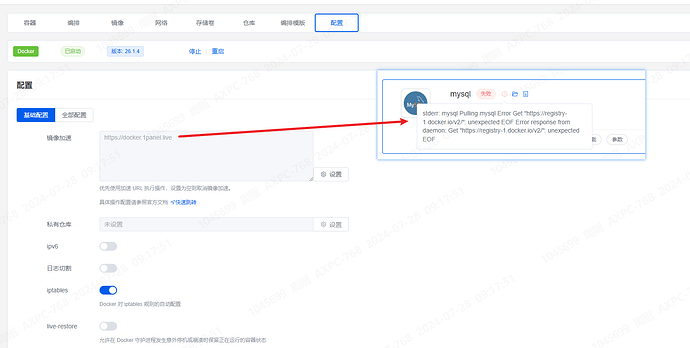应用商店安装应用失败,报以下错误:
stderr: redis Pulling efc2b5ad9eec Pulling fs layer e1881a4a6fdd Pulling fs layer 272d90b014a2 Pulling fs layer 1c6e055151a6 Pulling fs layer 6a4ea20e8d76 Pulling fs layer 1aa3206413a2 Pulling fs layer 4f4fb700ef54 Pulling fs layer 7f3c1f3a060e Pulling fs layer 1c6e055151a6 Waiting 6a4ea20e8d76 Waiting 1aa3206413a2 Waiting 4f4fb700ef54 Waiting 7f3c1f3a060e Waiting 272d90b014a2 Retrying in 5 seconds e1881a4a6fdd Retrying in 5 seconds efc2b5ad9eec Retrying in 5 seconds 272d90b014a2 Retrying in 4 seconds e1881a4a6fdd Retrying in 4 seconds efc2b5ad9eec Retrying in 4 seconds 272d90b014a2 Retrying in 3 seconds e1881a4a6fdd Retrying in 3 seconds efc2b5ad9eec Retrying in 3 seconds 272d90b014a2 Retrying in 2 seconds e1881a4a6fdd Retrying in 2 seconds efc2b5ad9eec Retrying in 2 seconds 272d90b014a2 Retrying in 1 second e1881a4a6fdd Retrying in 1 second efc2b5ad9eec Retrying in 1 second efc2b5ad9eec Retrying in 10 seconds e1881a4a6fdd Retrying in 10 seconds 272d90b014a2 Downloading 272d90b014a2 Retrying in 10 seconds efc2b5ad9eec Retrying in 9 seconds e1881a4a6fdd Retrying in 9 seconds 272d90b014a2 Retrying in 9 seconds efc2b5ad9eec Retrying in 8 seconds e1881a4a6fdd Retrying in 8 seconds 272d90b014a2 Retrying in 8 seconds efc2b5ad9eec Retrying in 7 seconds e1881a4a6fdd Retrying in 7 seconds 272d90b014a2 Retrying in 7 seconds efc2b5ad9eec Retrying in 6 seconds e1881a4a6fdd Retrying in 6 seconds 272d90b014a2 Retrying in 6 seconds efc2b5ad9eec Retrying in 5 seconds e1881a4a6fdd Retrying in 5 seconds 272d90b014a2 Retrying in 5 seconds efc2b5ad9eec Retrying in 4 seconds e1881a4a6fdd Retrying in 4 seconds 272d90b014a2 Retrying in 4 seconds efc2b5ad9eec Retrying in 3 seconds e1881a4a6fdd Retrying in 3 seconds 272d90b014a2 Retrying in 3 seconds efc2b5ad9eec Retrying in 2 seconds e1881a4a6fdd Retrying in 2 seconds 272d90b014a2 Retrying in 2 seconds efc2b5ad9eec Retrying in 1 second e1881a4a6fdd Retrying in 1 second 272d90b014a2 Retrying in 1 second error pulling image configuration: download failed after attempts=6: dial tcp 80.87.199.46:443: i/o timeout
1.尝试过这个方法
sudo mkdir -p /etc/docker
sudo tee /etc/docker/daemon.json <<-'EOF'
{
"registry-mirrors": [
"https://docker.mirrors.sjtug.sjtu.edu.cn",
"https://docker.nju.edu.cn"
]
}
EOF
sudo systemctl daemon-reload
sudo systemctl restart docker
这种还是会报IO
2.下面这种也不行